With over 100 million users, Pinterest is a fantastic marketing tool for small businesses, bloggers, and influencers. After activating my Pinterest Business Account, I was able to grow my Pinterest Monthly Viewers to over 500K using 15 techniques. In this time period, traffic to my website significantly increased, leading to more interaction with my original content. If you are interested in increasing user engagement, brand reach, and brand image through Pinterest, keep reading for a step-by-step guide on how to post, pin, and cultivate a strong Pinterest following.
1. Set Up a Business Account
Creating a Pinterest Business Account allows you to monitor Impressions, Closeups, Clicks, and Saves. Impressions tell you how many times your Pin was seen on Pinterest. Closeups indicate that a person tapped on the Pin because the photo caught their eye. Clicks monitor how many people clicked the pin to visit your website. Saves indicate that a person added your pin to their board.
Pinterest also allows you to monitor Impressions, Total Audience, and Engagements. Impressions are the total number of times your Pins were seen, Total Audience is the number of people who saw and engaged with your Pins, and Engagements are the total number of Saves, Closeups, Clicks, and Carousel Swipes.
2. Customize Your Profile
When visiting your Home Page, visitors should be able to understand your niche. Therefore, I added “Travel + Lifestyle Blog” to the name, Kim Collective, to indicate the type of content I re-pin and post. In addition, I customized my home page by linking my website, adding a short description of my website, and featuring five of my favorite boards.
3. Claim Your Instagram or Website
In order to add your Website, Instagram, Etsy, or YouTube you must claim each in the “Settings–Claim” section. Linking your website and social media accounts allows you to gain access to statistics for each Pin.
4. Post 10-50 Pins Per Day
Consistency is key in building a strong “Monthly Viewers” count on Pinterest. I have discovered that posting more than 10 photos per day leads to significantly more impressions on each Pin. Pinterest’s algorithm favors users who actively spend time on the platform.
Each Pin should also be high-quality, have an aspect ratio of 2:3, and fit your color scheme. Colorful photos perform better than black-and-white photos.
5. Add Descriptive Keywords to Your Title
Pinterest acts like a Search Engine, filtering content by analyzing each Pin’s Title and Description. Therefore, you want to include a lot of keywords in each Pin you post. Keywords are informative words that represent the content in your Pin.
6. Link Your Website to Each Pin
By linking your website, you are able to track clicks, which is the most valuable Pinterest metric. This metric enables you to calculate the number of visitors and visits to your website from Pinterest.
7. Post Between 8pm and 11pm EST.
This is equivalent to 5PM to 8PM for my visitors in California. Posting at these times is ideal because people are home from work and often active on social media during their free time.
8. Schedule Your Pins on the 1st and 15th
Schedule your pins to ensure that you are active every day of the month! With a Business Account, you can schedule Pins up to two weeks in advance. If you would prefer to schedule your pins in a different way, you can use HootSuite or Tailwind.
9. Pin 10-50 Pins Per Day
Similar to the rule on posting more than 10 Pins per day, you should also be pinning at least 10 Pins per day. Each of your Pinterest Boards should have a mix of original content and pinned content.
10. Create a Wide Variety of Boards
I recommend creating at least 25 boards on your Pinterest account. These boards should each have a color scheme or content theme in mind. Clearly label each board to attract other Pinterest users. Popular boards include Travel, Style, Beauty, Home, and Food.
11. Add At Least 100 Photos to Each Board
Potential visitors are less likely to interact with boards that have less than 100 Pins. Pinterest accounts with more Boards and Pins are more likely to accrue a large following.
12. Create a Group Board
I created a “Dream Destinations | Group Board” and invited over 100 of my favorite travel bloggers. Inviting related Pinterest accounts will boost your following, lead to more impressions, and encourage users to click on your content.
If you would like to join my Group Board, visit my Pinterest and message me directly!
13. Join 3 Relevant Group Boards
Don’t stop at creating your own group board! Following other group boards is a great way to advertise your original content. I recommend posting at least three photos to each group board. Also, stay active on each board and interact with other users to support their original content.
14. Use Canva for Artistic Title Overlays
When you are posting an article to Pinterest, use Canva to create and design artistic pins. I attached two examples of Pinterest advertisements I have used in the past. To increase the reach of these advertisements, you can Pin them to relevant Group Boards.
15. Study Audience Insights
I focus primarily on Travel because it is the most popular category and generates the most interest on Pinterest. As you can see below, the most popular interests in Travel are Travel Destinations, North America Travel, Europe Destinations, Travel Ideas, Asia Destinations, and US Destinations.
I hope you enjoyed my list of 15 techniques to increase your Pinterest Monthly Viewers by over 500K! If you found the article helpful, feel free to leave a note in the comments section below!
XO, Kim
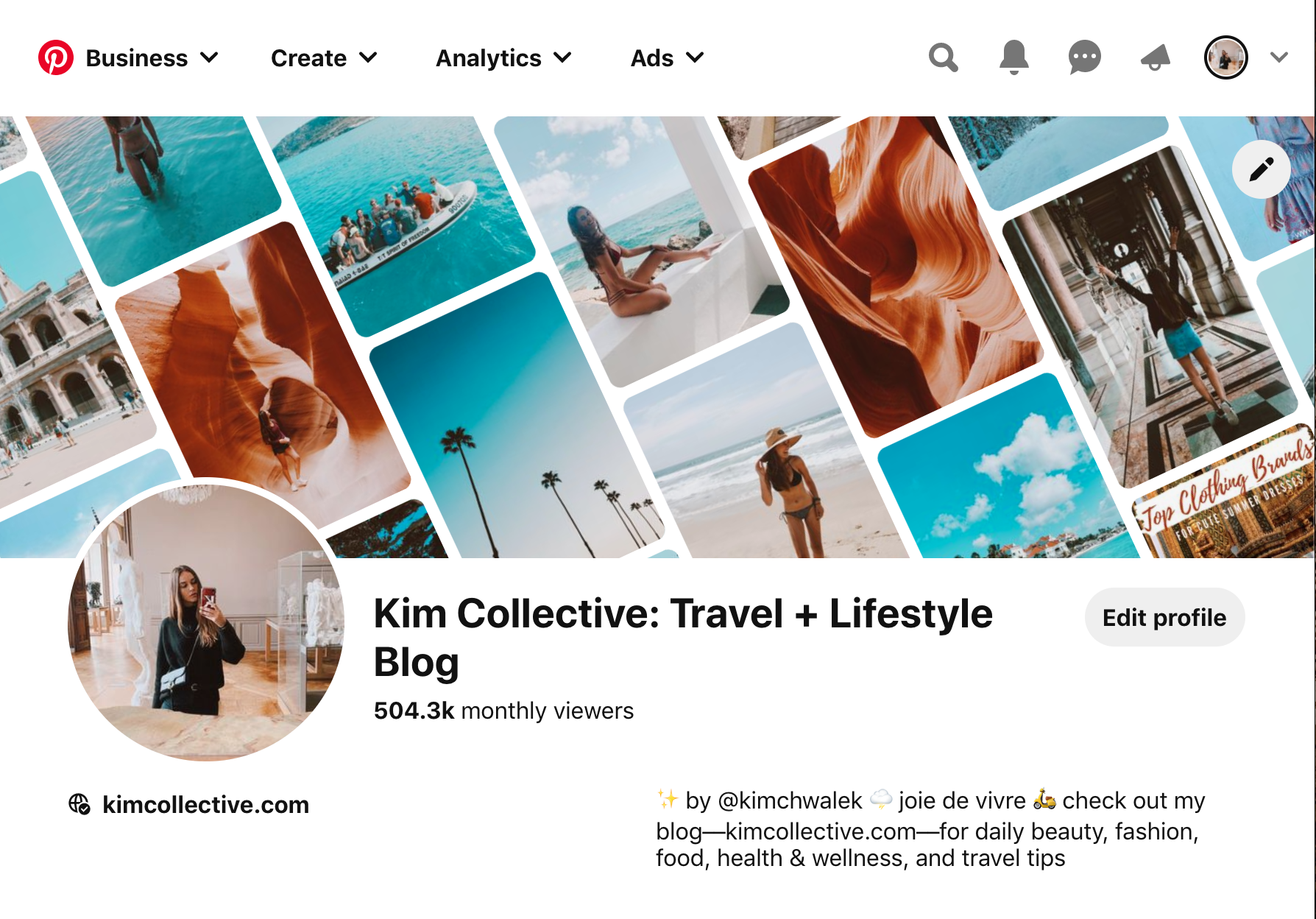
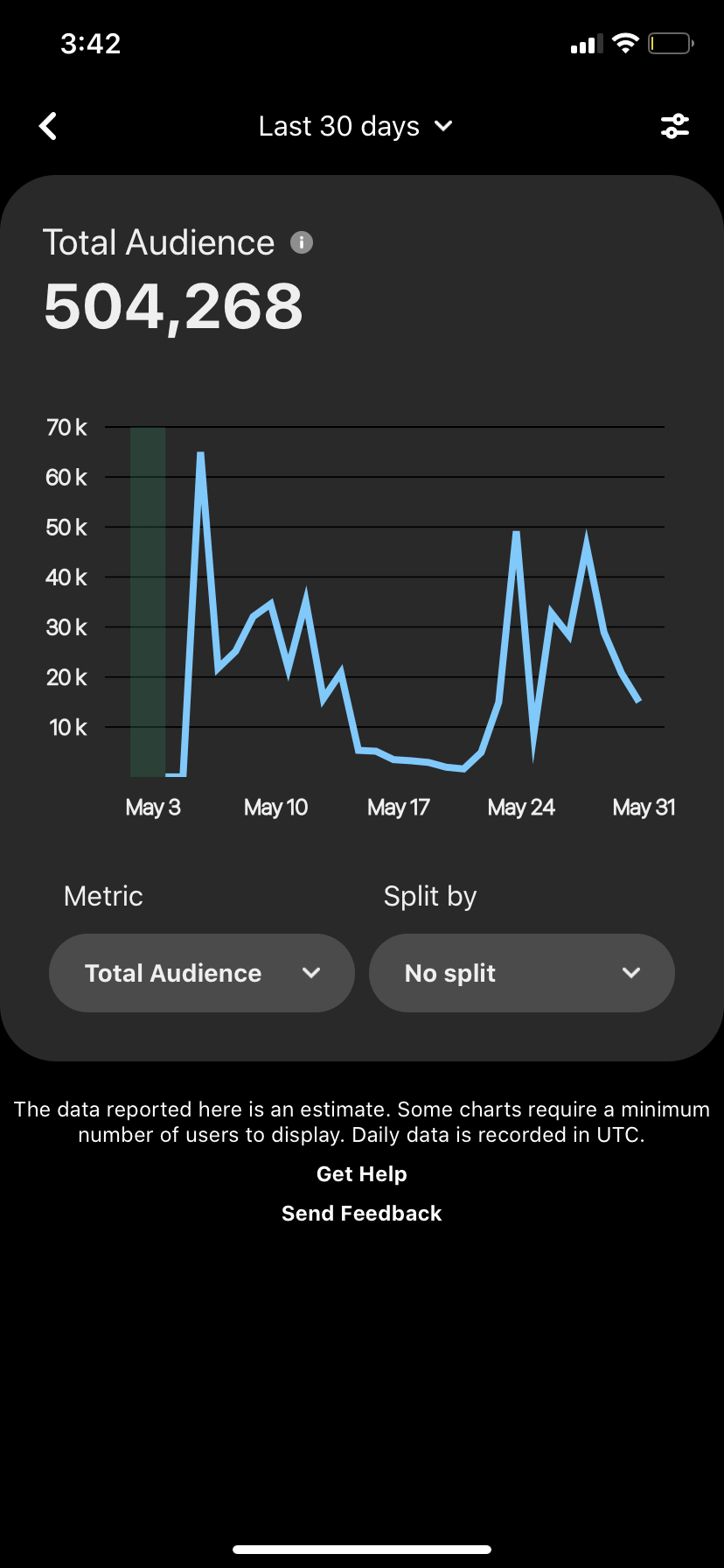


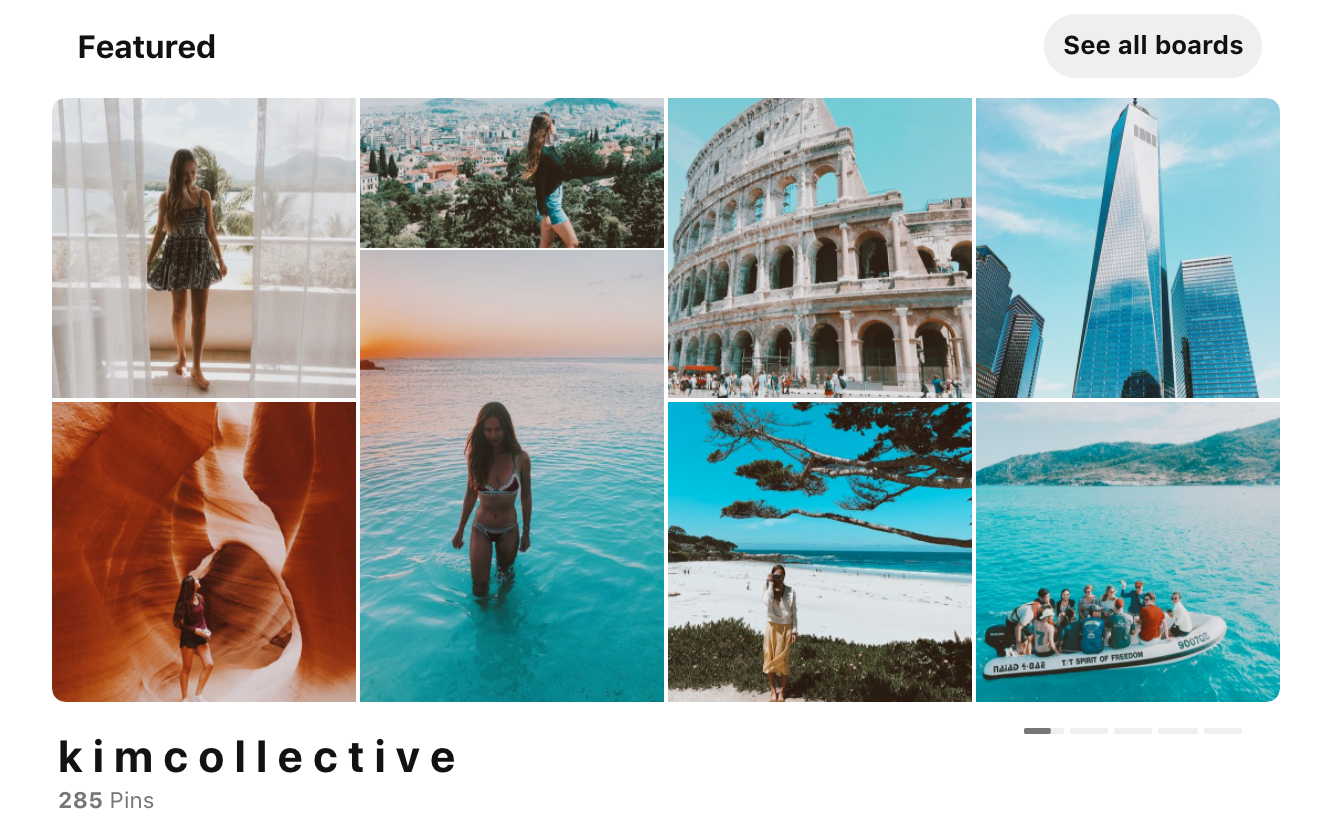
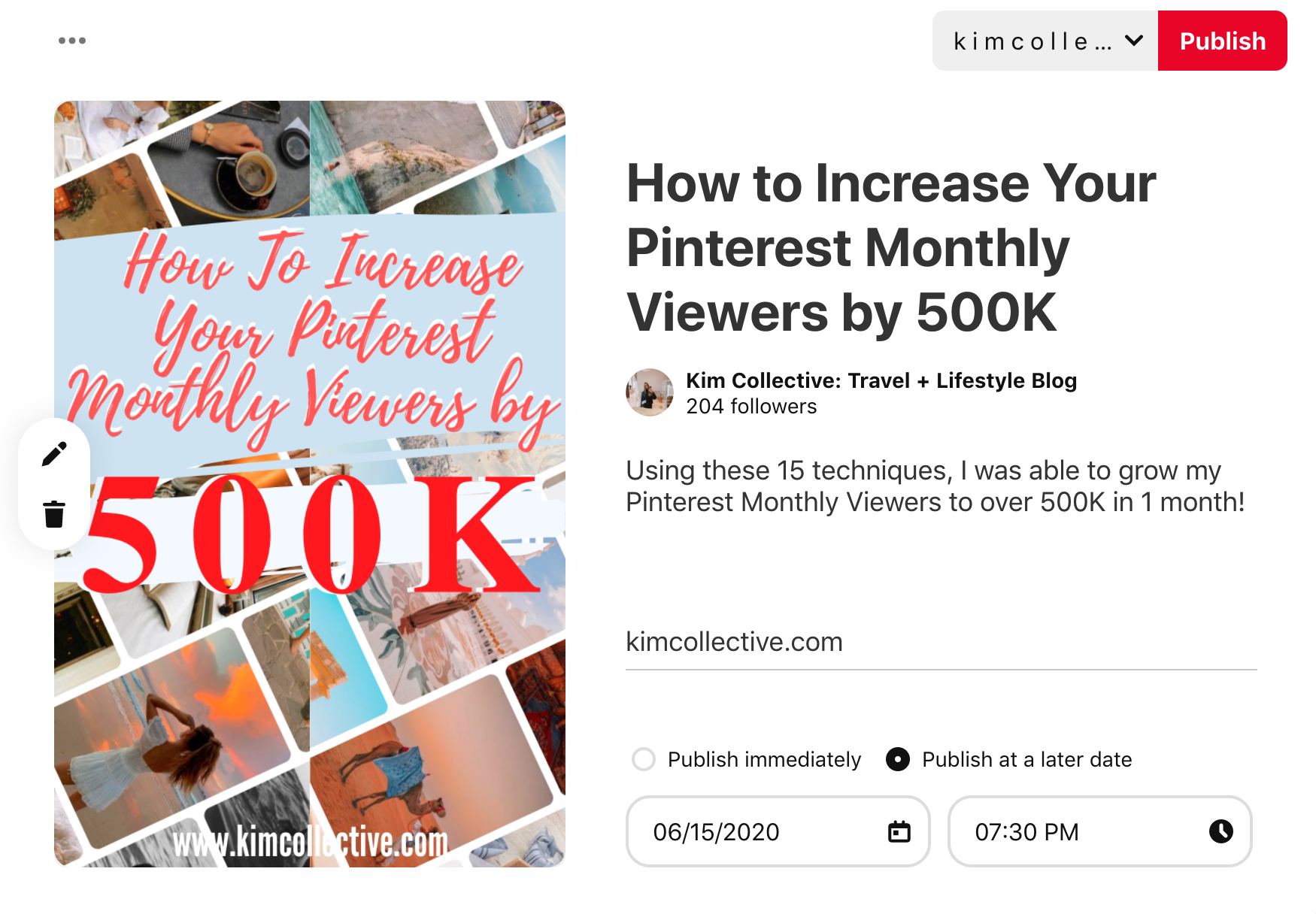
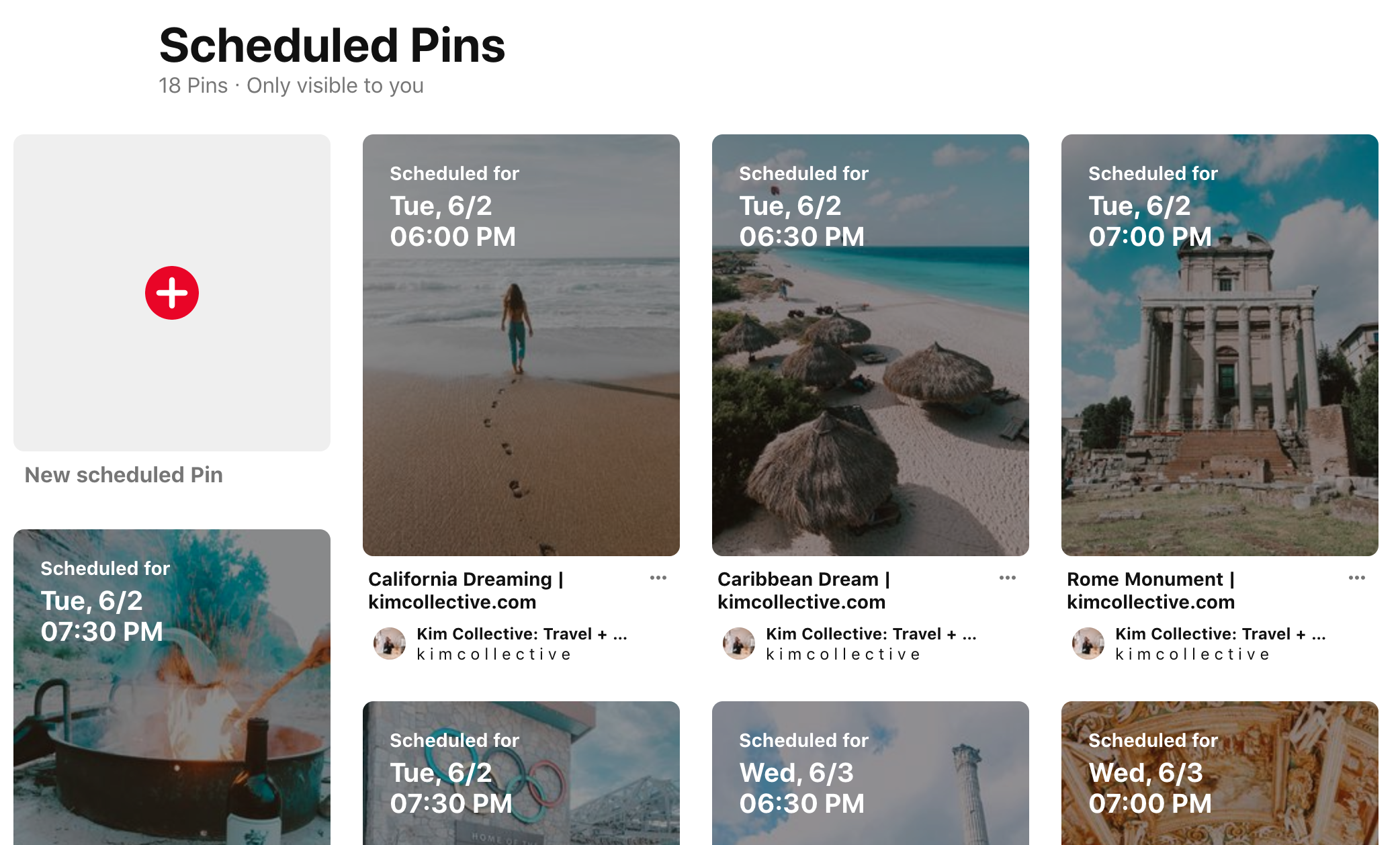
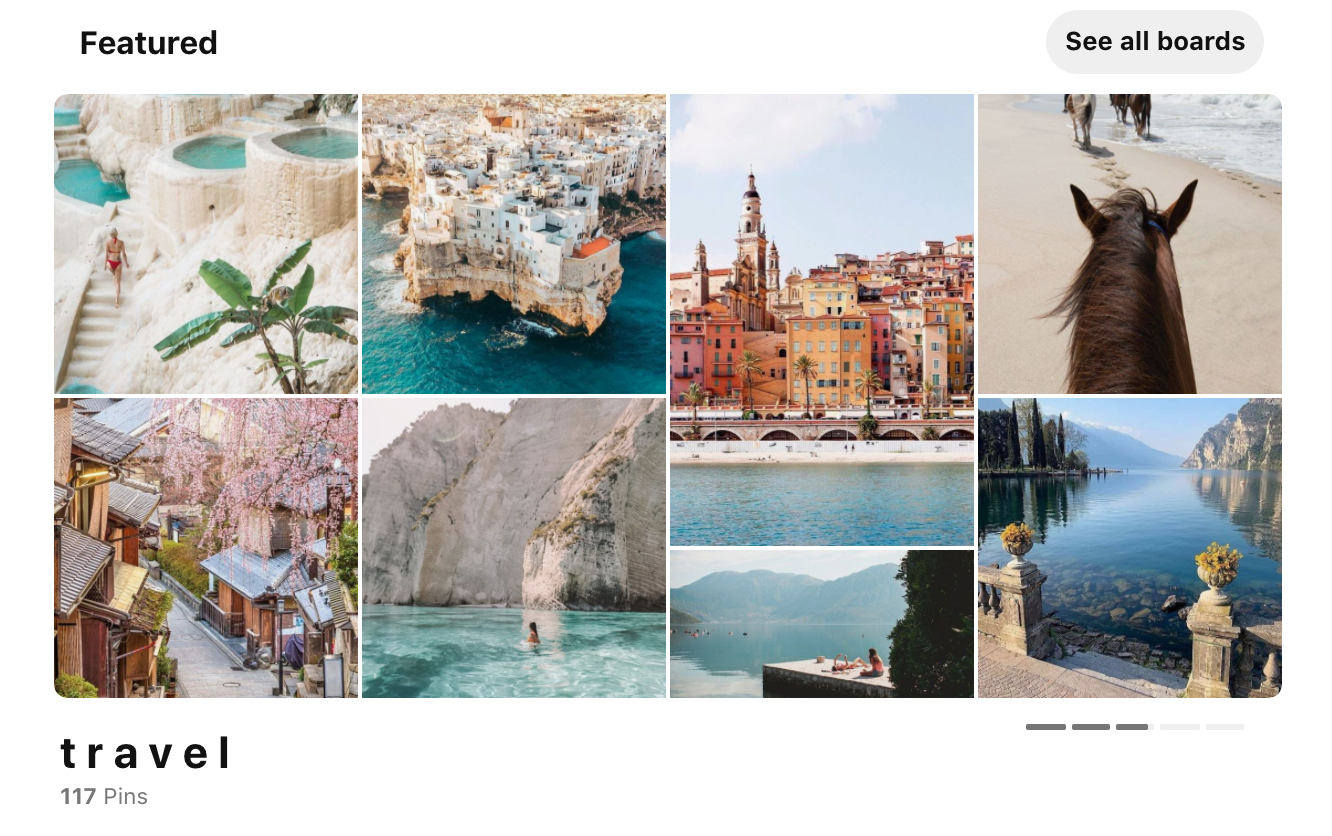
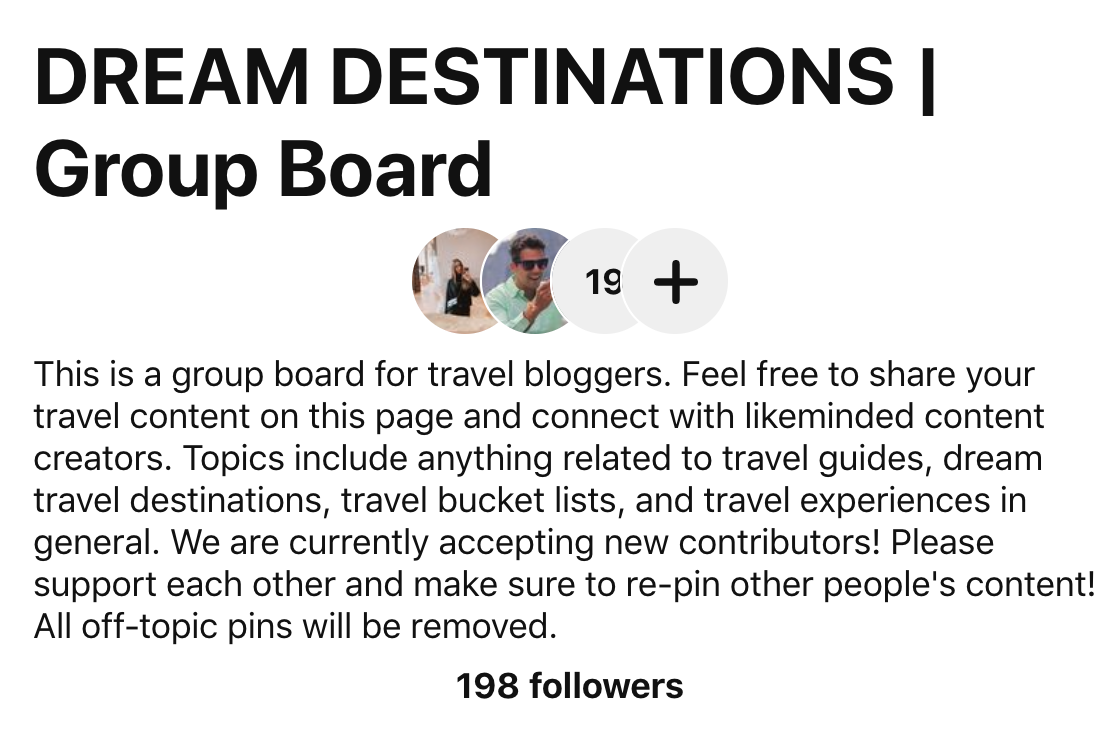
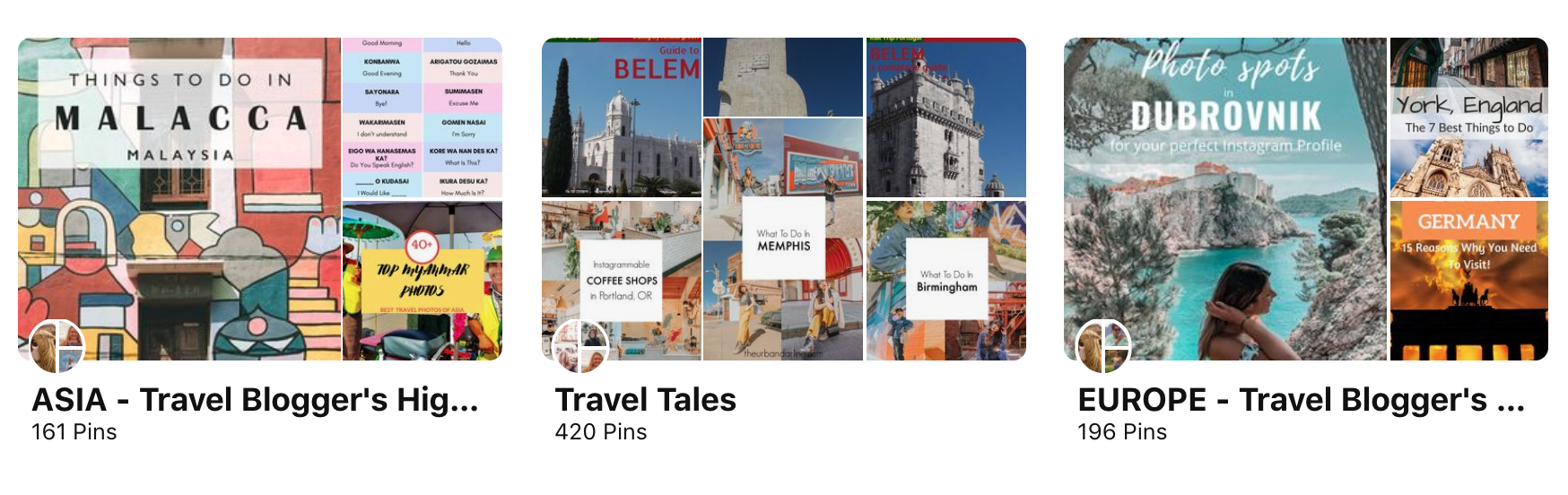
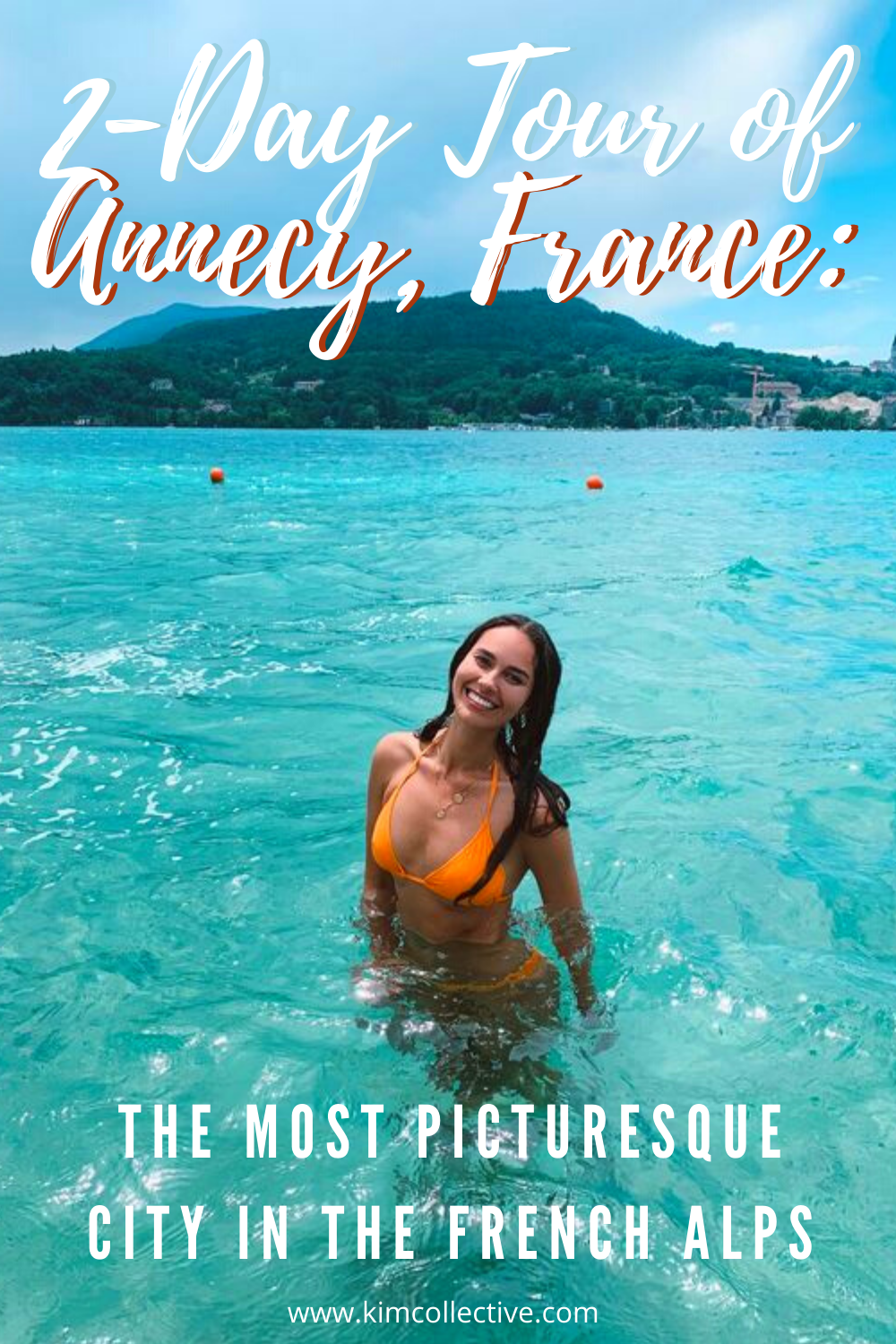
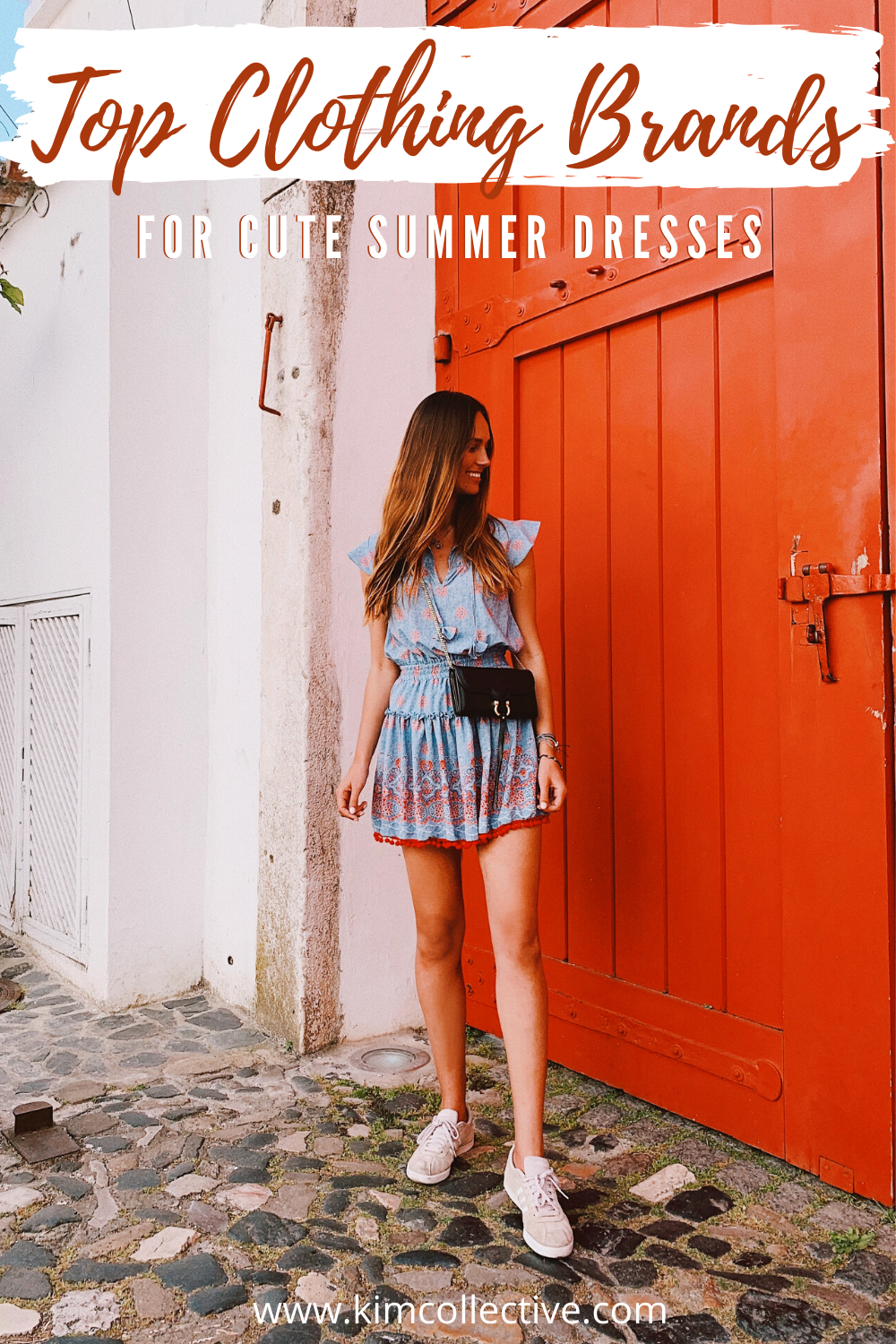
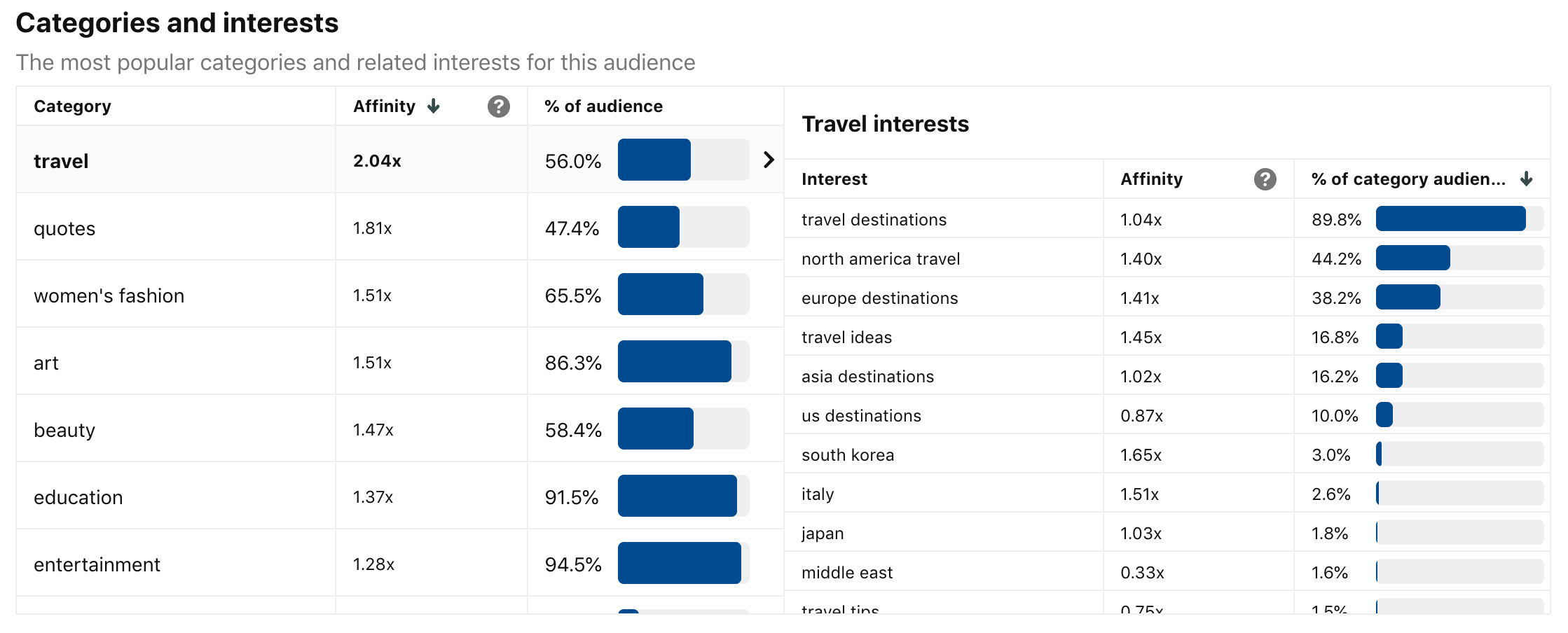

















Interesting readd